Welcome to the Tribe Rewards, the rewards program we made just for you.
You'll earn points you can use towards rewards for everything within our Two Niles tribe - from purchasing nourishing products to it being your birthday.
Reward Tiers
Share information about your brand with your customers. Describe a product, make announcements, or welcome customers to your store.

How can I earn?

How do I redeem rewards?
Once you've earned enough points, you can redeem them for free products, discounts on future purchases, and other exclusive perks for Tribe members only by following the steps below.
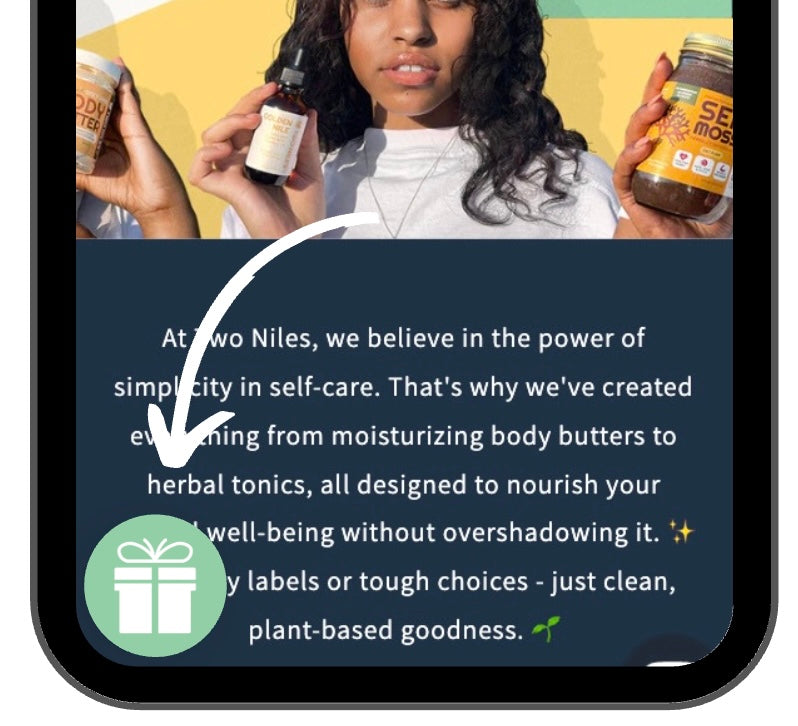
1. Open the rewards modal
Click the present icon in the bottom left. This will open the rewards model, which gives you access to all your redeemed rewards, points info, and rewards tier information.
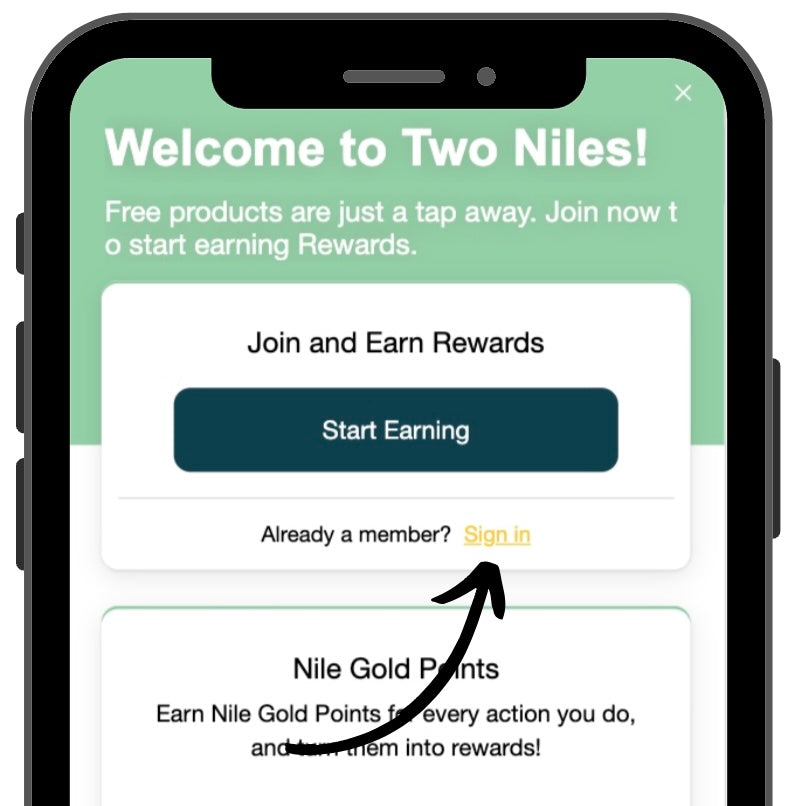
2. Log in or create your account
If you already have an account, click the Sign In link.
If you've never created an account, click the Start Earning button to create your account.
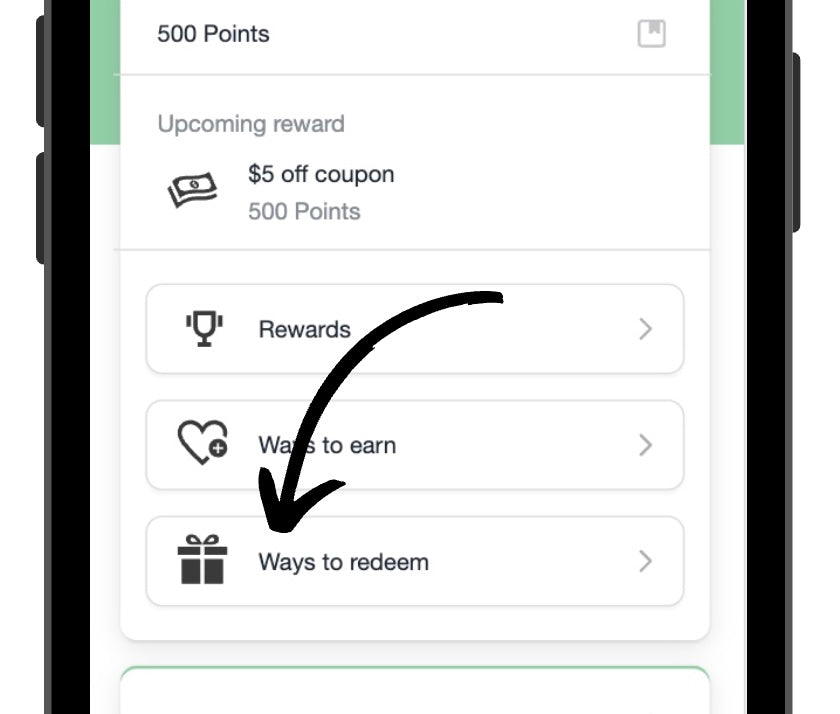
3. Explore available rewards
Open the reward modal again by clicking on the present icon.
Then, click on the Ways to Redeem button. You'll see all the rewards you can redeem points for.
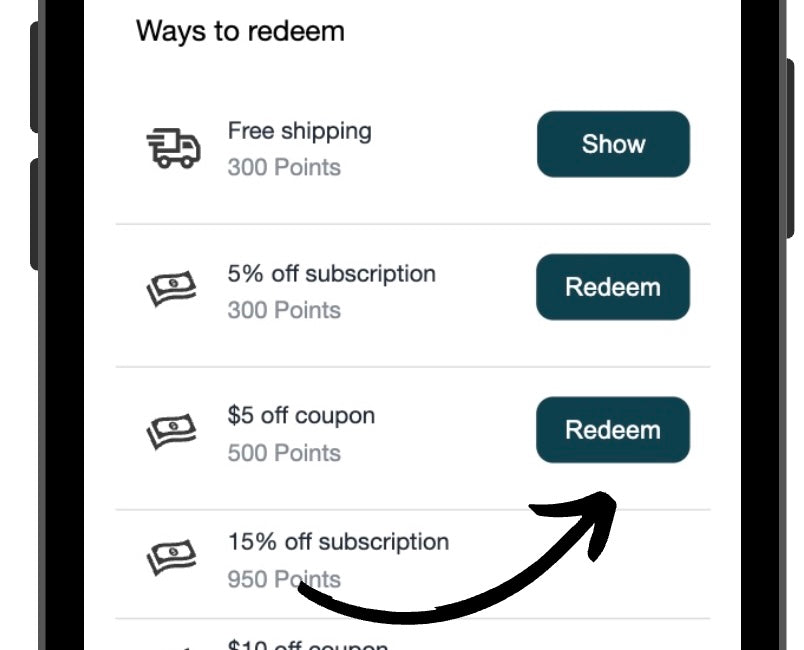
4. Redeem the reward you want
Determine what reward you are eligible for, then click the redeem button.
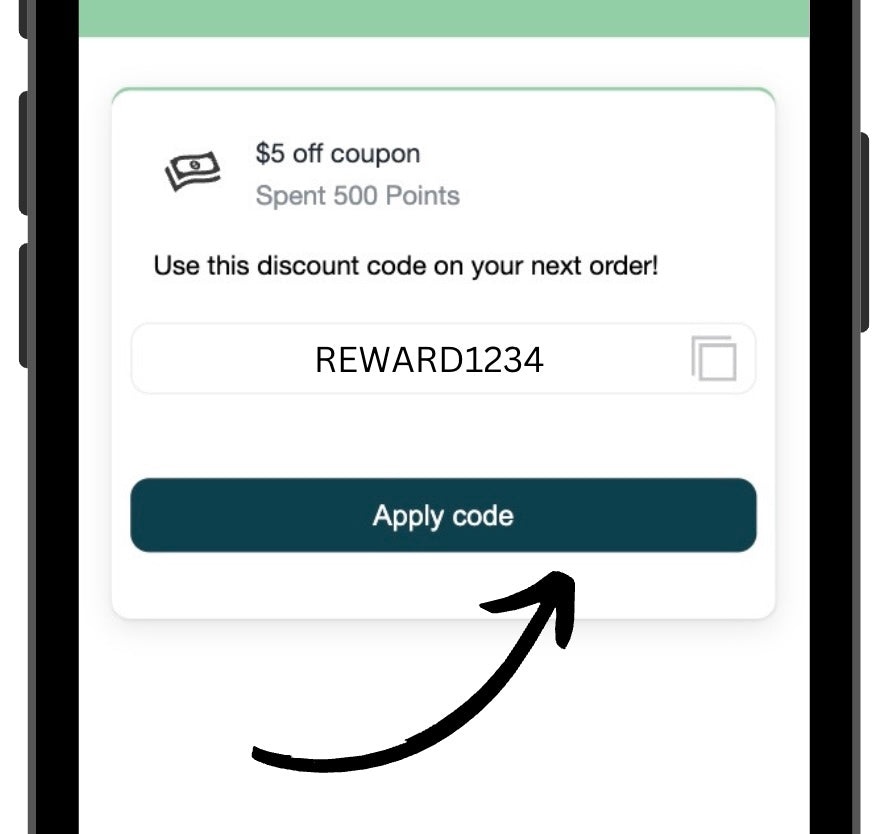
5. Use your reward!
You can click the Apply Code button to apply the reward to your cart immediately, or you can click the X button in the top right to close the reward and use it at a later date.
